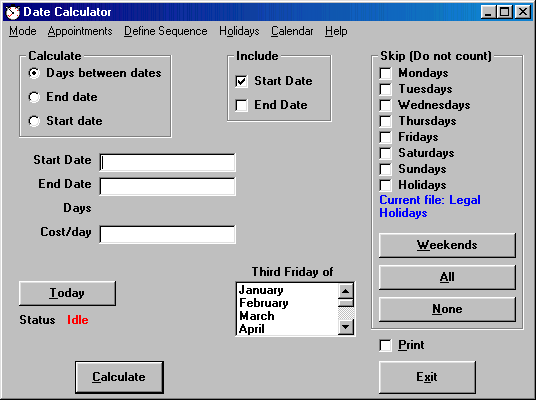
Date Calculator, and Days Between Dates
Calculator, and Perpetual Calendar Software
Date Calculator
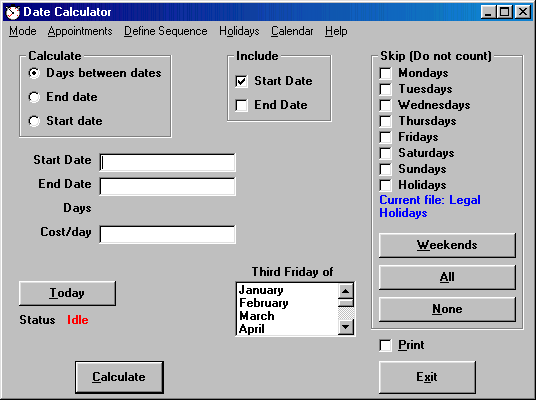
Date Calculator performs a variety of calendar related functions, useful in business. It will display a perpetual calendar (a calendar for any month of any year). It will calculate the number of days between two dates, optionally not counting certain days of the week, such as Saturday and Sunday. It can also be programmed to skip holidays. This allows you to only count business days, such as banking days. It can also calculate the date N days before or after a given date, again optionally only counting certain user selected days of the week and skipping holidays. It can automatically remind you of your appointments for the day, or show you a list of all your stored appointments, or only those appointments on any date you select. It has a feature for creating user defined sequences that will aid in the calculation of Lucas, Gann, and Fibonacci turn dates. It has a separate mode that allows you to calculate time in terms of calendar years, months and days, as well as the standard mode of calculating exact days. It can display a perpetual calendar of any month of any year. Works with any version of Windows.
This program is very popular with law firms and financial institutions. It has many uses, including (but not limited to):
If you have any additional questions about this product, click here to send an email to Leithauser
Research
or call 386-410-6769.
This program is distributed as shareware. This
means that you can download the program and try it for free for 30 days. At the
end of that time, if you wish to continue using the program, you must pay the
registration fee of $25.00 (volume discounts available). To download this
program, click here.
This will download an install program, DATECARC.EXE. Once you have downloaded
the install program, run it by double clicking on its icon in Windows Explorer
or My Computer or running it using the Run function on the Start menu under
Windows 95/98/NT/2000/Me/XP/Windows 7. This will install Date
Calculator.
(Note: If you have any trouble with the download, please click on
Alternate
Download.)
**** Awards ****





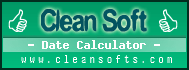

**** Customization **** If you like this program, but would like to
see some improvements or additional features,
If you like this program, but would like to
see some improvements or additional features,
contact Leithauser Research at
[email protected] or (386)-410-6769 and
describe the addition features you would like to see in this program. If they
sound like good ideas, we will add the improvements at no charge.
Just part
of our customer service!
If you have any questions, comments, suggestions, or problem reports, you can email them to Leithauser Research at [email protected]. You can also call Leithauser Research at (386) 410-6769 between the hours of 11 AM and 9 PM Eastern Time or write to:
Leithauser Research
821 SnapDragon Drive
New Smyrna Beach, FL
32168
Return to Leithauser Research home page
View Date Calculator Instruction Manual
Hits since 7/18/2006