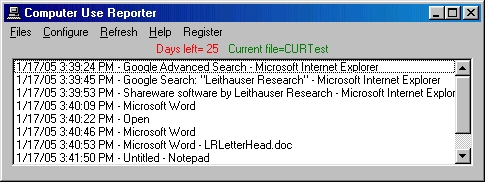
Find out what your employees or children are doing on the computer. Computer Use Reporter covertly monitors what programs are used on the computer, what files or Web sites these programs access, when they are accessed, and which user is on the computer at the time.
Computer Use Reporter is a software program for Windows computers that records what programs are used on a computer. Specifically, it records the text in the title bars of any programs that are run on a computer. The title bar is the blue bar at the top of most windows. This title bar almost always contains the title of the program (hence the name, title bar) such as "Internet Explorer" or "MicroSoft Word". In addition, on most programs it also contains information about what file the program is currently accessing. Of particular importance is that Web browsers include the title of the Web page being viewed in that browser. For example, if you were viewing the Leithauser Research home page in Internet Explorer, the title bar would be "Shareware Software by Leithauser Research - Internet Explorer." This means that you can track what Web sites are viewed on a computer that has Computer Use Reporter installed.
Computer Use Reporter records the date and time the title bar is opened, and the date and time each time it changes. If there are several users who have access to the computer, it records which user is using the computer at the time the program is used.
You can view the report on which programs were used using the Computer Use Reporter control program. This program lists the contents of all titles bars, giving the tile and date each title bar was first displayed. If you click on an item on the list, it shows you the user name of the person on the computer.
Note: Computer Use Reporter cannot record activity of a user who has restricted authorization to write files to most folders. For example, it cannot record activities of a user on an XP computer if the account type setting for that user is "limited", which causes XP to block them from saving files. Likewise, it may not save the report for some restricted Windows 2000 users, depending on the user properties. This is because these settings block Computer Use Reporter saving the report information while that user is on the computer.
This program can easily be run on a network, allowing you to monitor computer activity on multiple computers from one computer.










 If you like this program, but would like to
see some improvements or additional features,
If you like this program, but would like to
see some improvements or additional features,